Simply, video conferencing (also called online meeting) is a more advanced form of video call, more professional than other video call applications such as Skype, Zalo, Messenger. ... and applied in conferences of businesses or other organizations.
What is video conferencing overview?
Today, most of us still use video calling tools via Facebook, Zalo or Skype for Business software. These applications connect people to each other through the internet. However, there is a type of technology that helps us meet and talk more advanced, more real, is preferred by businesses and organizations. That is the video conference. So what is video conferencing? This article will help you understand and gain an overview of this concept.

Simply, videoconferencing (also called online conferencing or online meeting) is a more advanced form of video call, more professional than video call applications.
This technology allows connecting between two or more different locations simultaneously, the number of attendees at each point can be tens or even hundreds of people. During the meeting, the parties can exchange, interact, share data ... in real time. Videoconferencing equipment is often used in organizations and businesses to organize online meetings to save time and costs for the moving process.
If the Messenger, Zalo ... applications are free, with online video conferencing equipment, you have to spend a lot of money to invest in equipment to transmit image and audio data such as : cameras, microphones, speakers, decoders, etc. These specialized devices are collectively referred to as video conferencing systems.
There are basically two types:
- Specialized hardware systems such as devices of Polycom, AVer ...
- Software system such as web conference, app on PC / smart phone / tablet ...
Depending on your needs and financial ability, you can choose the video conferencing system that suits your business.
Or you can refer to our following guide:
Guide to choose the best video conferencing equipment
Step 1: Identify video conferencing needs
Video conferencing can occur in two ways: point-to-point or multi-point communication.
- Point-to-point:

A system that connects two different points anywhere, whether an office in Vietnam or a conference room in Singapore. Individuals or parties often use hardware such as laptops or desktops with built-in cameras and microphones or room-based solutions where video conferencing equipment is fixed with that setting.
- Multipoint:

Multi-point conferencing is similar to point-to-point in hardware but allows three or more locations to be connected to each other. All video call participants can watch, talk and listen to each other during the session, and share content as needed.
Step 2: Determine the device used to connect

1. Computers: Many modern computers already have cameras and microphones, but you can also use additional USB video conferencing cameras at a relatively low cost. These conferencing tools are best for office workers who only seek to interact with one or a few people - because cameras and recording devices are not powerful enough to reach longer distances. However, they are cheap, integrated and useful tools for a lot of situations.
Connection model:
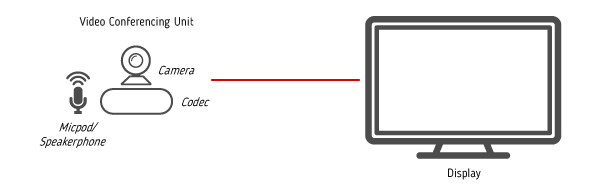
Required equipment: Laptop / PC + video conferencing software + video conferencing camera
Video conferencing camera: dedicated camera with integrated microphone.
 2. Room system (H.323 & SIP): If you are looking for a solution for more participants in video conferencing, you may want to consider video conferencing systems designed for conference rooms. . There are cameras with pan-tilt-zoom capability, 360 ° recording speakers to cover the entire room or all participants. etc. These tools are usually more expensive but the quality is also much better, providing a more complete experience for users who need to collaborate on a conference together.
2. Room system (H.323 & SIP): If you are looking for a solution for more participants in video conferencing, you may want to consider video conferencing systems designed for conference rooms. . There are cameras with pan-tilt-zoom capability, 360 ° recording speakers to cover the entire room or all participants. etc. These tools are usually more expensive but the quality is also much better, providing a more complete experience for users who need to collaborate on a conference together.
Connection model: Similar to the model of computer.
Required equipment: Display + video conferencing set
Screen: allows viewing the parties you are communicating with. The screen here may be a TV or projector. Depending on how you want to use your video conferencing system, you can add a second screen to allow content sharing while still viewing remote participants.
Videoconferencing equipment: includes camera, microphone, codec and some attached cables
Should use additional computers to share data during the meeting
Note: Depending on the meeting room infrastructure, the number of audio and video equipment will be additionally optional to meet the needs of the meeting room area, the number of participants.
 3. Mobile device: Sometimes you may not be able to reach the conference room or desk for video calling. Don't worry, you can use your smartphone or tablet like an iPad to join video conferencing on the go. This solution helps leaders and employees working far away can still connect easily and quickly with their team.
3. Mobile device: Sometimes you may not be able to reach the conference room or desk for video calling. Don't worry, you can use your smartphone or tablet like an iPad to join video conferencing on the go. This solution helps leaders and employees working far away can still connect easily and quickly with their team.
Connection model:

Required equipment: mobile phone / tablet + video conferencing software
Step 3: Select an online conferencing service provider
Before you find the online video conferencing solution that is most suitable for your organization, it is important to determine your budget and functional requirements first. Discuss that with your supplier, who will tell you exactly which product best suits your needs.

The following is a list of the best video conferencing service providers:
Video conferencing software:
See also the article: List of 3 best group video calling applications
Many supplier have a 14 to 30 day trial so you can experience how their platform works for your business.
Video conferencing hardware:
As one of the leading Video Conferencing solutions provider in the world, Polycom provides powerful HighEnd solutions for stability and easy, convenient connection. Especially, Polycom devices have close integration with Microsoft, providing better interoperability.
This video conferencing brand is trusted by many Vietnamese organizations and businesses. With good quality reasons, easy to use and diverse equipment features. AVer provides video conferencing systems to meet the budget needs of businesses of all sizes.
The video conferencing system of Cisco gives you a perfect quality, ease of use as well as high reliability. With a hardware platform, software and a remote control provided by Cisco, you will feel as easy and comfortable to use as possible. Cisco is often a customer of the Government sector; Corporations; Big favored businesses.





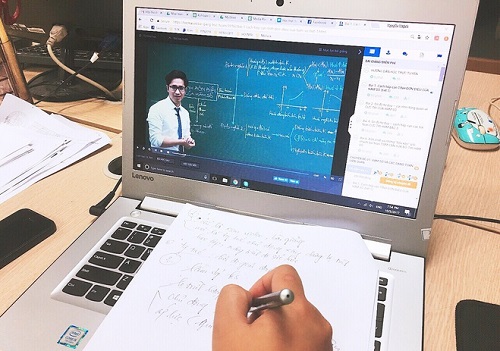




.png)
